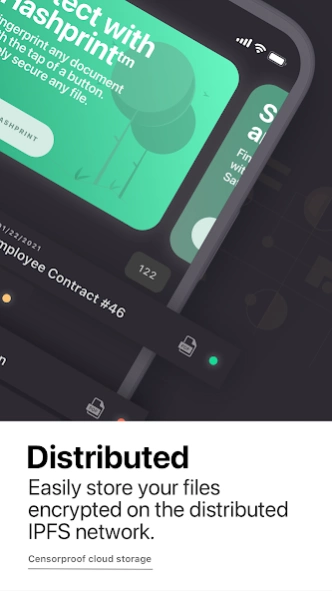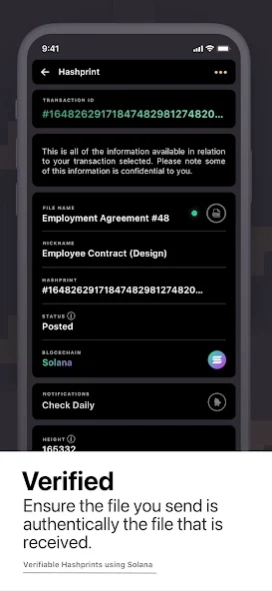Auguron Hashprint Cloud 3.0.2
Free Version
Publisher Description
Auguron Hashprint Cloud - Encrypted, private, safe file cloud storage on the Web3 IPFS net with Hashprint
Tamperproof your files with Hashprint technology simple, end-to-end encrypted Web3 cloud storage on the IPFS network. Your private keys, your files.
We leverage the power of Web3 along with proven end-to-end encryption tech to bring you the most private, secure, and distributed cloud storage on the web.
Backup your most sensitive files knowing they are tamperproof, scrambled by the same tech used to secure the passwords and crypto wallets.
By leveraging Flutter, we ensure your cloud files are available cross platform on any device.
Creating an account gives you a seed phrase which paired with your password for their distribution on IPFS. As no one entity owns IPFS and your files are in encrypted form, they are are impossible to data mine and only you are able to decrypt them. Your account seed phrase is THE key to unlock and decrypt your files.
Creating a shared vault creates a vault seed phrase for you to give to those you want to share the vault with. Only those who have that vault seed phrase can decrypt the files in that vault. No more risky attachments. No more getting fooled by convincing phishing emails.
Backup your files knowing they are encrypted, secure, and private. Backup and store your files in an Auguron Vault.
About Auguron Hashprint Cloud
Auguron Hashprint Cloud is a free app for Android published in the System Maintenance list of apps, part of System Utilities.
The company that develops Auguron Hashprint Cloud is Auguron Systems. The latest version released by its developer is 3.0.2.
To install Auguron Hashprint Cloud on your Android device, just click the green Continue To App button above to start the installation process. The app is listed on our website since 2022-04-29 and was downloaded 2 times. We have already checked if the download link is safe, however for your own protection we recommend that you scan the downloaded app with your antivirus. Your antivirus may detect the Auguron Hashprint Cloud as malware as malware if the download link to com.auguronsystems.mobile is broken.
How to install Auguron Hashprint Cloud on your Android device:
- Click on the Continue To App button on our website. This will redirect you to Google Play.
- Once the Auguron Hashprint Cloud is shown in the Google Play listing of your Android device, you can start its download and installation. Tap on the Install button located below the search bar and to the right of the app icon.
- A pop-up window with the permissions required by Auguron Hashprint Cloud will be shown. Click on Accept to continue the process.
- Auguron Hashprint Cloud will be downloaded onto your device, displaying a progress. Once the download completes, the installation will start and you'll get a notification after the installation is finished.